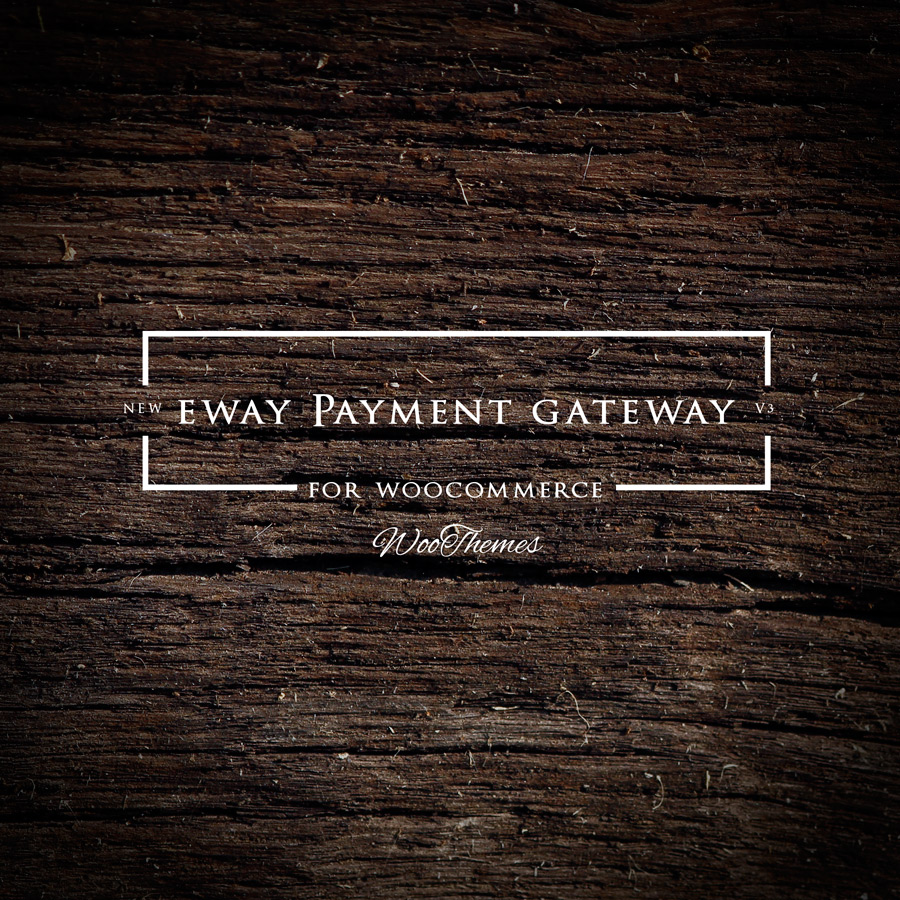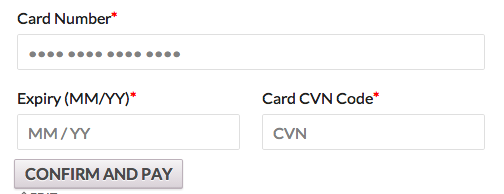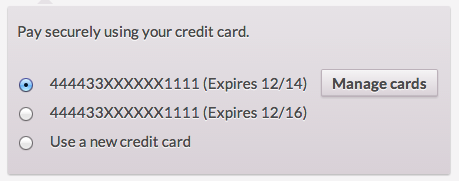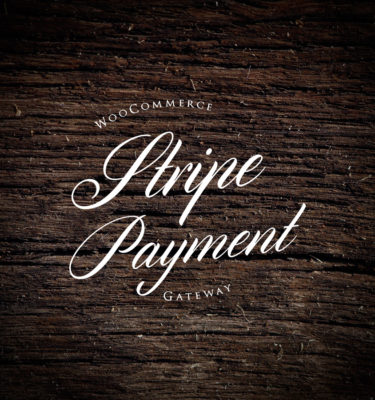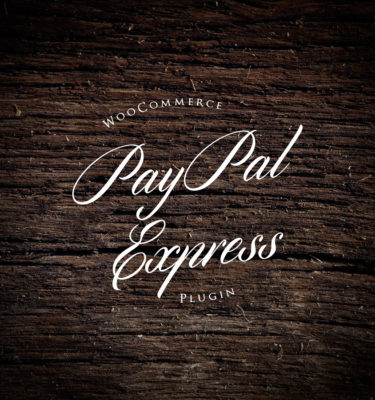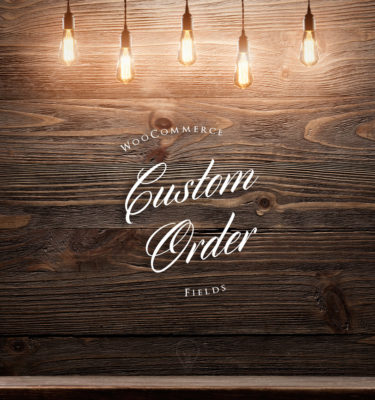Price Elsewhere: $79.99 for a single-site license.
ThinkCode Price: 75% off discount!
How can eWay Payment Gateway for WooCommerce help your business?
When you first open a WooCommerce store, the way you choose to accept payments is a critical factor. You need to account for PCI compliance, security and also provide flexible payment options that your target customer demographic would be likely to have. For customers in the UK, Australia and New Zealand, eWay is a safe, secure and efficient option.
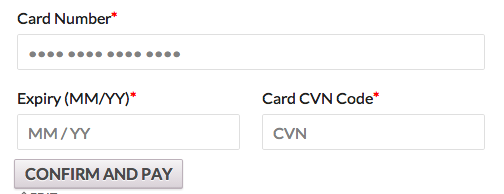
This eWay Payment Gateway plugin is an extension which integrates eWay’s brand new PCI compliant Rapid 3.1 API. It supports processing of subscription payments and token payments, and allows your customers to save their credit cards in their account on your WooCommerce store for future purchases.
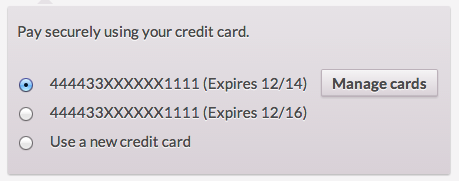
WooCommerce eWay Payment Gateway Token Support
eWay has a unified endpoint, which allows you to process payments from eWay Australia, eWay New Zealand and eWay United Kingdom. eWay uses its own DNS technology to route your payment to the correct country. This plugin does not require an SSL certificate, but recommends one.
eWay Payment Gateway Setup Instructions
- Purchase this eWay Payment Gateway plugin from us at an incredible 75% off discount! You’ll have an instant download link emailed to you as soon as you do.
- Download the .zip file, and upload it to your WordPress installation. If you’re on a Mac, you may need to compress the file again before doing so (Macs often automatically unzip files upon download).
- Log into your eWay account and get your API Key. Your API password is the eWay login password for your eWay account.
- Enter both into the respective fields in the WooCommerce > Settings > Checkout > eWay settings page, and refer to the plugin documentation if you have any issues.