
It wouldn’t be a leap to say that anyone reading this is technologically adept – some more than others — but we can all use a little help here and there.
Regardless of your web browser of choice: Mozilla Firefox, Google Chrome, or Apple Safari — ranking 1st, 2nd, and 4th, respectively on Ranking.com based on performance and user satisfaction — extensions are available to offer end users enhancements on the user interface, and lend increased functionality to the browser.
Apart from the vast range of different solutions extensions offer, including: enhanced privacy, ad blocking, or video downloading, extensions also come in various UI forms. A few common ones are: shortcut menu extensions, explorer bars, browser helper objects, and even toolbars.
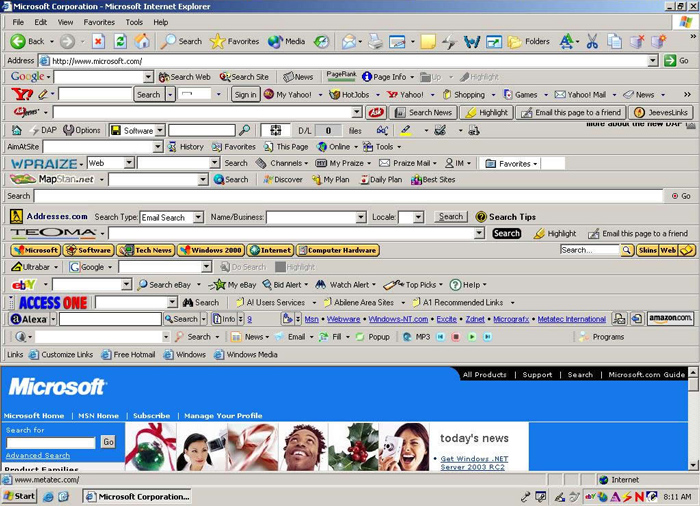
They won’t make your browser look like this, promise!
Sorry for the horrible flashback.
To make it up to you, I’ll give you the information you’re looking for now.
Without further ado, here are the top browser extensions for each browser mentioned above, and what they do.
Mozilla Firefox:
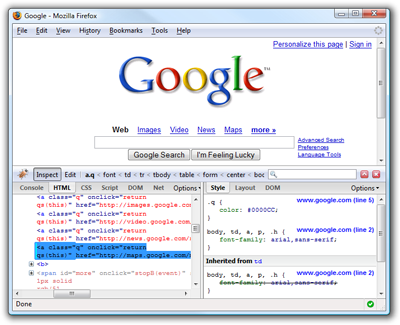 #3 Firebug
#3 Firebug
This particular extension is a web developing tool, boasting themselves the “most popular and powerful” tool on their website, responsible for allowing you easy access to features such as the Script panel supporting JavaScript syntax highlighting, quick inspecting and exploring while debugging, and more.
Firebug is useful to those with extensive development experience to tweak pages to their satisfaction, and to beginners or anyone interested in understanding codes or learning what’s going on in a website.
#2 Video Download Helper
It’s no surprise to me this extension ranks only second to Ad Block. This little helper allows you to download videos or images from websites such as Youtube by the simple click of a button.

When on a page with multiple links to images or movies, it gives you the option of saving multiple files at a time or all at once.
Be careful what you put out there, okay?
Google Chrome:
#3 Lightning NewTab
 For those who like to admire a pretty face, Lightning NewTab allows you to customize your screen to show your favorite bookmarks in a sleek, flat design.
For those who like to admire a pretty face, Lightning NewTab allows you to customize your screen to show your favorite bookmarks in a sleek, flat design.
It also gives your access to Weather, History, Wall Paper, and even Extension Manager. Pretty nice of them, I’d say.
#2 AdBlock Plus*
 This plug-in is one of the most popular extensions. It blocks video ads, pop-ups, and banners from sites like Youtube and Facebook.
This plug-in is one of the most popular extensions. It blocks video ads, pop-ups, and banners from sites like Youtube and Facebook.
Simple to use, simple delivery. And what’s better? — it’s free.
*AdBlock Plus is Firefox’s top-ranking extension, based on number of downloads.
**Its predecessor, AdBlock, is Chrome’s and Safari’s top-ranking extension.
Apple Safari:
 #3 Facebook Photo Zoom
#3 Facebook Photo Zoom
Offering a service identical to its name, it’s easy to believe this extension’s claims of not accessing any of your personal information, photos, or history in exchange for their service. Using this helper not only prevents premature wrinkles from squinting your eyes — but also from wasting any time in the “I-wonder-who-that-is” game.
Win, win situation.
#2 Exposer
Like Lightning NewTab, Exposer shows you the content of all your open tabs in one simple glance.
This simple action provides much needed assistance when you’re overwhelmed with open tabs and attempting to decipher which is which by cut-off titles. It makes finding the tab with the unasked for, and completely unbelievable testimonial videos easier to find.
Extensions are made to facilitate and enhance your browsing experience. There are extensions catering to almost every need, no matter how severe or miniscule. Easy to download, unobtrusive, and most of all helpful, extensions are a simple way of creating a better web for you.

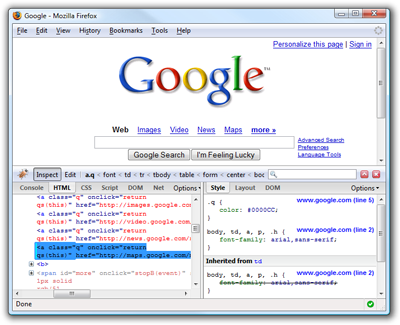
 #3 Facebook Photo Zoom
#3 Facebook Photo Zoom